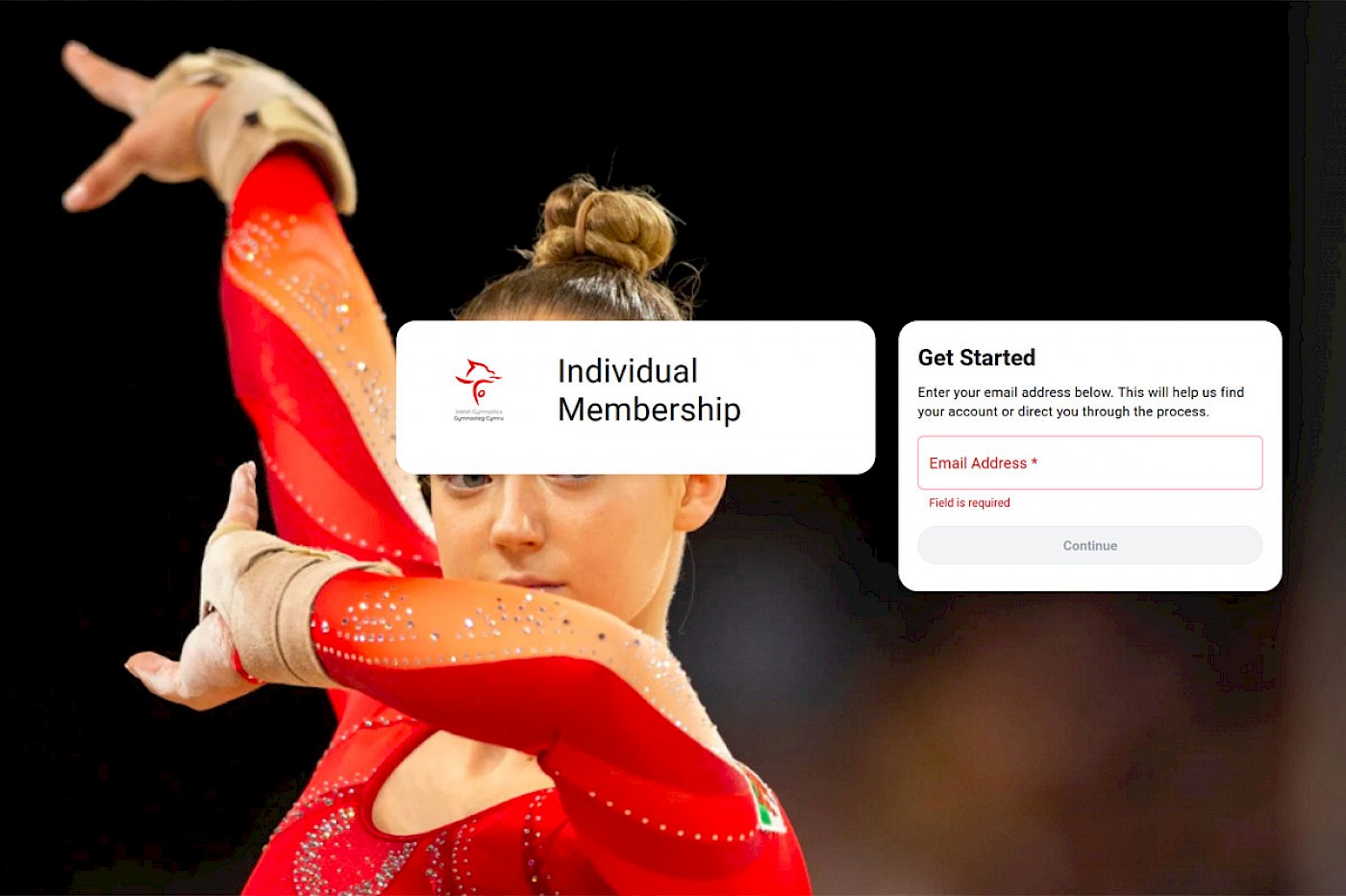Welsh Gymnastics Membership Renewals 2024
For many gymnasts it’s time to renew your Welsh Gymnastics membership (via Sport80).
Please ensure you have Welsh Gymnastics membership in place for your next session.
Without Welsh Gymnastics membership in place, gymnasts will not be able to participate in sessions with the club & will have to sit out their session.
New Members:
- Click the link below to create an account. This can be created as a parent/guardian or for your child. If you initially create an account as a parent/guardian and you need membership for your child(ren), when asked ‘Is the account for you?’ click no.
- When asked to select a profile, if the membership isn’t for you, click ‘add a new profile’ and enter your child’s name and date of birth.
- Once you’ve entered the platform you should immediately be able to complete your child’s membership. Please check the top of the pop out to ensure it says, ‘CHILD NAME – Individual Membership’.
- If you have another child, or do not have a pop out, please go to ‘Members’ or ‘My Members’ on your menu.
- Click ‘Add an individual member.’ Please ensure that you are adding a new individual membership for the person who requires the membership.
- Click ‘Add’ once you have completed the instructions.
- If you are paying for your membership please progress to checkout. If you have paid your club please click add and inform your club.
Renewing Your Membership:
- Click on the Sport80 link below.
- If required, click forgot password and follow the instructions on how to reset your account password.
- You will then be able to log in to your account and start the membership renewal.
- Once logged in please visit ‘My Members’ on the Homepage.
- In the ‘My Members’ section you will see each of your child(ren) memberships.
- Click on the child you would like to renew.
- Click on their membership status i.e. ‘lapsed’.
- Follow the instructions to input details and complete payment.
Read Our How To Join Welsh Gymnastics Help Information!
31/10/24